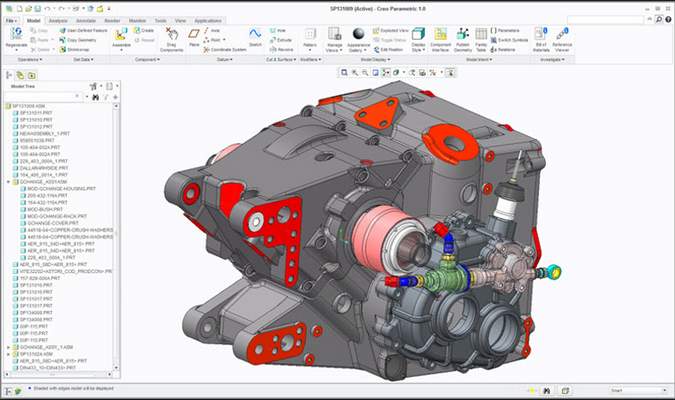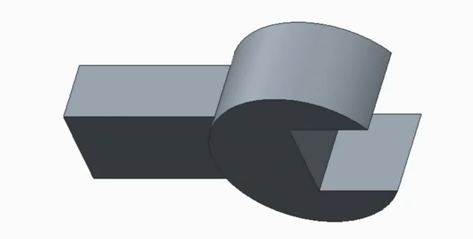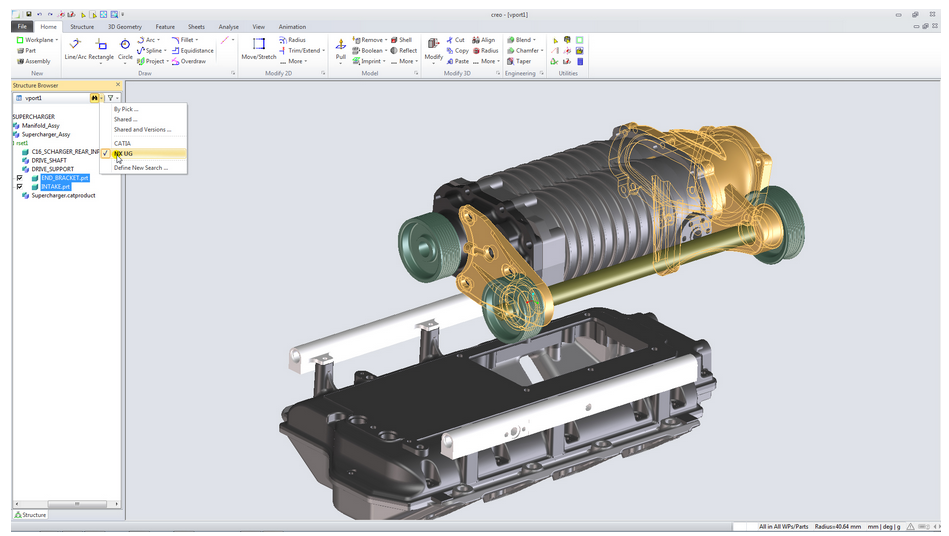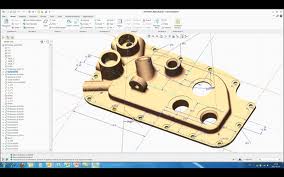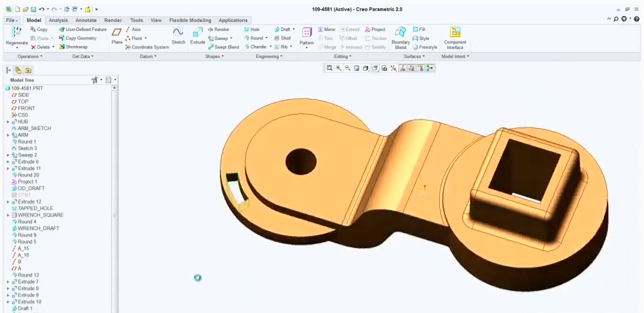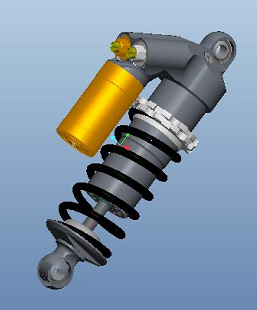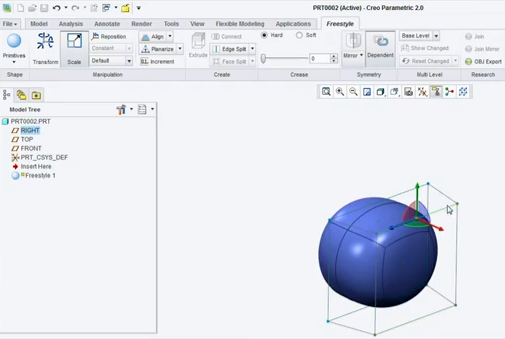Years ago, when parametric features-based modelling was first released, it really did revolutionise the CAD industry. It fundamentally changed the way that engineering organisations not only developed 3D models, but also how they made changed to the designs as well. By adopting a parametric approach to creating models, engineers are also setting the clear parameters, features and relationships of the models, which is intended to capture the product’s behaviour. Parametric features-based CAD tools provide a lot of power and help to automate some of the engineering processes involved in product development.